Questions?
Common queries regarding TheatreMix licensing
No – creating, viewing, and editing show files is always free, even when the show file is intended for a licensed console.
You only need to purchase a licence when you're ready to connect TheatreMix to a console to run a show.
You only need to purchase a licence when you're ready to connect TheatreMix to a console to run a show.
No – TheatreMix was originally a free tool for X32/M32 consoles (X32 Theatre Control) and will continue to be free for these consoles.
If you're an X32/M32 user and would like to provide financial support for TheatreMix, please consider buying a licence for a different console and offering it to someone who could use it.
If you're an X32/M32 user and would like to provide financial support for TheatreMix, please consider buying a licence for a different console and offering it to someone who could use it.
Each console series is licenced separately, e.g. a Yamaha CL series licence can be used on CL1, CL3, and CL5 consoles.
This allows the licence price to remain affordable for smaller theatres whilst reflecting the development and testing efforts involved in supporting a wide range of consoles.
This allows the licence price to remain affordable for smaller theatres whilst reflecting the development and testing efforts involved in supporting a wide range of consoles.
Licences can be set to expire until the end of the current calendar year.
From December, licences can be purchased for the following calendar year, provided the licence start date is January 1st or later.
From December, licences can be purchased for the following calendar year, provided the licence start date is January 1st or later.
Licence periods displayed in TheatreMix are inclusive, so the expiry date is the last date on which the licence can be used.
There is also a short grace window at the end of the licence period to account for time zones and other date-related issues.
There is also a short grace window at the end of the licence period to account for time zones and other date-related issues.
Once you have purchased 14 weeks of licences for a single console series, the next licence for the 15th week will be extended to the end of the year for free. This discount is applied automatically when selecting a licence.
The 15 weeks do not have to be purchased up front – however only licences with non-overlapping periods are eligible for the price cap. If you purchased multiple licences for a console series spanning the same time period then only one of them will be considered in the cap (but the others may be eligible for future discounts after the first price cap has been consumed).
The yearly cap resets on January 1st each year.
Discounts only apply to a single console series at a time, this reflects the development and testing efforts involved in supporting a wide range of consoles.
The 15 weeks do not have to be purchased up front – however only licences with non-overlapping periods are eligible for the price cap. If you purchased multiple licences for a console series spanning the same time period then only one of them will be considered in the cap (but the others may be eligible for future discounts after the first price cap has been consumed).
The yearly cap resets on January 1st each year.
Discounts only apply to a single console series at a time, this reflects the development and testing efforts involved in supporting a wide range of consoles.
TheatreMix has weekly pricing as standard so it's affordable for schools and other educational groups. Usually these groups only run shows for a few weeks each year, so they can purchase cost-effective TheatreMix licences just for the weeks of their shows.
Students and faculty can create, view, and edit show files on their own computers free of charge – licences are only required for the computers that are connected to consoles to run shows.
Larger institutions that provide training in theatre sound typically purchase yearly TheatreMix licences for their show computers, discounted with the yearly cap.
Students and faculty can create, view, and edit show files on their own computers free of charge – licences are only required for the computers that are connected to consoles to run shows.
Larger institutions that provide training in theatre sound typically purchase yearly TheatreMix licences for their show computers, discounted with the yearly cap.
TheatreMix is resold through FastSpring who provide a couple of methods to process tax-exempt orders. The certificate submission form and further details are on their website: https://fastspring.com/consumer-support/topics/tax-or-vatgst/
The easiest way is to purchase a TheatreMix licence including tax and then request a tax refund from FastSpring within 90 days. This allows you to install and use your TheatreMix licence instantly.
Alternatively, you can ask FastSpring to manually build a tax-exempt order. There is a separate FastSpring product for each console and the quantity is the number of weeks required. e.g. for a Yamaha QL series licence for 4 weeks, please request 4 x TheatreMix QL licences. Once FastSpring has processed the payment get in touch to request a manual licence activation. Please allow at least a week for the manual order and activation process.
The easiest way is to purchase a TheatreMix licence including tax and then request a tax refund from FastSpring within 90 days. This allows you to install and use your TheatreMix licence instantly.
Alternatively, you can ask FastSpring to manually build a tax-exempt order. There is a separate FastSpring product for each console and the quantity is the number of weeks required. e.g. for a Yamaha QL series licence for 4 weeks, please request 4 x TheatreMix QL licences. Once FastSpring has processed the payment get in touch to request a manual licence activation. Please allow at least a week for the manual order and activation process.
Licences are purchased on this website and then installed within TheatreMix.
Ensure your computer has an active internet connection. In TheatreMix, open licence manager from the TheatreMix app menu → Licence Manager (macOS) or File → Licence Manager (Windows).
Log in to your TheatreMix account, then on the left panel select an available licence, and click Install. Please note that once a licence has been installed on a computer it can not be revoked.
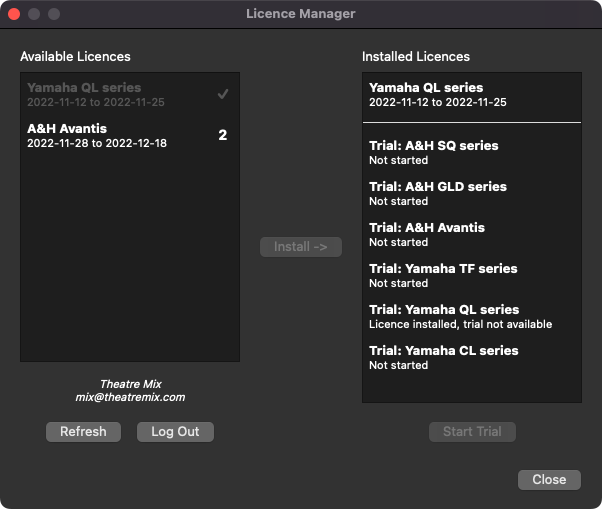
TheatreMix does not support proxy servers or content filters so please ensure you're using a standard internet connection. If your network is heavily secured, it may be easier to tether the computer to a mobile phone for licence installation.
Ensure your computer has an active internet connection. In TheatreMix, open licence manager from the TheatreMix app menu → Licence Manager (macOS) or File → Licence Manager (Windows).
Log in to your TheatreMix account, then on the left panel select an available licence, and click Install. Please note that once a licence has been installed on a computer it can not be revoked.
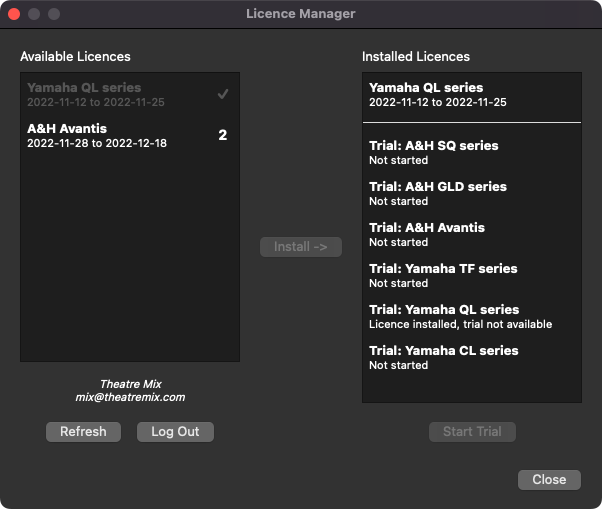
TheatreMix does not support proxy servers or content filters so please ensure you're using a standard internet connection. If your network is heavily secured, it may be easier to tether the computer to a mobile phone for licence installation.
No – an internet connection is only required when installing licences or starting trials.
Once licences are installed, TheatreMix no longer needs to communicate with the licence server so the computer can be moved to a private show network. Please note that once a licence has been installed on a computer it can not be revoked.
Once licences are installed, TheatreMix no longer needs to communicate with the licence server so the computer can be moved to a private show network. Please note that once a licence has been installed on a computer it can not be revoked.
Two – this allows for a main computer and a backup computer.
If both computers fail you can start a trial on a third computer to get you through the show, then email mix@theatremix.com for support.
Remember that a licence is not required to create, view, and edit show files – only to connect to a console to run a show.
If both computers fail you can start a trial on a third computer to get you through the show, then email mix@theatremix.com for support.
Remember that a licence is not required to create, view, and edit show files – only to connect to a console to run a show.
Licences are valid for all users on a computer, however due to security restrictions in modern operating systems they are not automatically installed for all users.
If you need to use TheatreMix on a different computer account, simply open licence manager and log in with your TheatreMix account and the installed licences will be automatically synchronised.
Trial licences can only be use once on a computer, regardless of user account.
If you need to use TheatreMix on a different computer account, simply open licence manager and log in with your TheatreMix account and the installed licences will be automatically synchronised.
Trial licences can only be use once on a computer, regardless of user account.
There are a number of security measures in TheatreMix to prevent licence data from being tampered with. On rare occasions some changes to system settings may result in no licences appearing in TheatreMix.
To restore the licences, simply open licence manager and log in with your TheatreMix account.
To restore the licences, simply open licence manager and log in with your TheatreMix account.